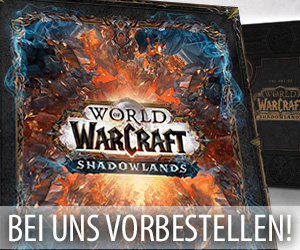Heroes: Die Entwickler arbeiten an Lösungen für Performance-Probleme

Bereits seit einiger Zeit beschweren sich immer mal wieder Spieler in den Battle.Net Foren darüber, dass sie trotz eines besseren Systems als es die Mindestvoraussetzungen von Heroes of the Storm erfordern immer mal wieder Probleme mit der Performance in diesem Team Brawler haben. Aus diesem wurde von Entwicklern gestern Abend nun ein neuer Bluepost in den Battle.Net Foren veröffentlicht, der die unter solchen Problemen leidenden Spieler nicht nur zum Einsenden von Feedback auffordert, sondern gleichzeitig auch noch eine recht umständliche Lösung für eine bessere Performance anbietet.
Zusätzlich dazu konnten die Mitarbeiter von Blizzard einem zweiten Bluepost zufolge scheinbar während ihrer internen Tests bereits herausfinden, dass die Anwesenheit des Charakters „Tracer“ in einem der beiden Teams sich negativ auf die Performance von einigen Spielern auswirkt. Die Entwickler arbeiten allerdings bereits an einer Lösung für die durch Tracer verursachten Performance-Probleme in Heroes of the Storm, die dann mit einem kommenden Patch auf die Liveserver aufgespielt werden soll. Leider gibt es im Moment noch keine Informationen zu der Dauer für die Entwicklung dieser Fehlerbehebungen.
Greetings, Heroes!
We’re currently investigating and working on some performance-related issues which are causing machines that meet our System Requirements to experience less-than-satisfactory performance. Many users have already shared that reinstalling the game may help, and our Quality Assurance team has been able to reproduce this in some circumstances.
Our engineers have already been hard at work looking into this issue, and we’d like to get some more feedback on how this impacts your experience.
If you are a player who has noticed increasingly worse performance as new patches are released, please try the following.
- In a vs. AI Match, open the debug menu (Ctrl+Alt+F) and write down what FPS you experienced for your match.
- Close Heroes.
- In the Battle.net App on the Heroes of the Storm Tab, click Options > Show in Explorer
- Right click the Heroes of the Storm folder, select Properties, and write down the Size (x.xx GB) of the file.
- Click OK to close.
- In the Battle.net Desktop App, select Options > Uninstall Game to uninstall Heroes.
- Once the uninstall has completed, reinstall Heroes of the Storm.
- Once completely downloaded, start the game and play a Vs. AI match with the Debug menu open. Check your FPS and see how it compares to your previous gameplay.
Once completed, please let us know your experiences using the below template!
- Previous FPS:
- Current FPS:
- Heroes Folder Size:
- My DxDiag:
- Email your Battle.net Logs to toolsupport@blizzard.com
Addendum: We are aware that performance in the current game client (Version 17.4.x) does experience performance issues in games where Tracer is in play (on either team). Our Engineers and Tech Art teams are aware and working on resolving this in a future update. More details will be available at a later date.