„Update“ Blizzard App: Eine neue Beta Version beinhaltet den Offline-Modus

Update: Nachdem die neue Beta Version des Battle.Net Launchers den Spielern in der nordamerikanischen Spielregion mittlerweile bereits seit ungefähr zwei Wochen zum Ausprobieren zur Verfügung steht, haben die verantwortlichen Mitarbeiter von Blizzard Entertainment dieses Update für den Launcher im Verlauf des heutigen Abends nun auch endlich in Europa und Korea veröffentlicht. Wer nun gerne selbst an dieser kostenlosen Testphase teilnehmen möchte, der muss im Grunde einfach nur die Einstellungen seines Launchers öffnen und unter dem Reiter „Beta“ die Option zum Wechseln auf die Beta Version auswählen. Sobald dieser Vorgang abgeschlossen wurde und sich alle benötigten Daten auf dem Rechner eines Spielers befinden, kann diese Person eine Reihe von bald erscheinenden Neuerungen wie beispielsweise die „Als Offline anzeigen lassen“ oder die stark an Discord erinnernden Gruppen verwenden. Weitere Informationen zu dieser Beta und den kommenden Verbesserungen für die App findet ihr weiter unten in dem Originalartikel zu diesem Thema.
Originalartikel:
Zur Überraschung ihrer gesamten Community haben die Mitarbeiter von Blizzard Entertainment in der vergangenen Nacht mal wieder eine neue Beta Version ihres hauseigenen Battle.Net Launchers veröffentlicht, die allen daran interessierten Personen eine Reihe von neuen Features zum Testen zur Verfügung stellen. Dabei beinhaltete dieser neue Build unter anderem den neuen Reiter „Soziales“ am oberen Bildschirmrand, an Discord erinnernde Gruppen, mit vielen Optionen anpassbare neue Profile, eine Reihe von unterschiedlichen Avataren und die in den vergangenen Jahren immer mal wieder von den Entwicklern erwähnte Funktion „Als Offline anzeigen lassen“. Auch wenn diese Beta im Grunde allen Spielern offen steht, so funktionieren einige der neuen Funktionen laut der Ankündigung des Entwicklerteams im Moment aber scheinbar nur in der nordamerikanischen Spielregion.
Wer diese Neuerungen nun gerne selber ausprobieren und zu der Beta Version des Battle.Net Launchers wechseln möchte, der muss in dieser App ganz einfach nur die Einstellung öffnen und unter dem Abschnitt Beta den Button mit der Aufschrift „Zur Beta wechseln“ drücken. Danach lädt dieses Tool dann automatisch alle für diese Testphase benötigten Daten auf den eigenen Rechner herunter und gewährt den Spielern kurz darauf Zugriff auf alle neuen Funktionen aus diesem neuen Beta Build.
Wer nun gerne mehr über diese neue Version des Launchers oder die darin enthaltenen Neuerungen erfahren möchte, der sollte sich den folgenden Blogeintrag der Mitarbeiter von Blizzard Entertainment aufmerksam durchlesen.
New Social Features Now in Beta in the Blizzard Battle.net® Desktop App
Introducing new social features now available in the beta version of the Blizzard Battle.net® desktop app: the new Social tab, Blizzard Groups, profiles, avatars, and the ability to appear offline! To help get these into as many players’ hands as possible, starting today the beta version of the app is open to you and your friends—no invitation required.
To switch to the beta version of the Blizzard Battle.net app, simply open your app settings, click on the Beta tab, and then click Switch to Beta Version.
These features are designed to give Blizzard players even more ways to stay connected, and we’re looking forward to continuing to evolve the app and build even more ways for you to stay in touch and join forces for your next adventure.
Social Tab
Our new Social tab is your one-stop-shop for managing all your various social interactions. Whether you’re chatting with a friend or engaged in our new Blizzard Groups, you’ll easily be able to pick up where you left off in all of your conversations.
Blizzard Groups
Blizzard Groups are a new way for you to connect with your friends and plan your next mission. Players can create and join Groups based on their common interests. There, they can keep in touch, share strategies, and catch up on conversations they might have missed while offline.
Each Group can have multiple text and voice chat channels, and Group administrators have a variety of tools to help manage membership, send out invitation links, and more.
The Groups beta is available now in the Americas region. Head to the new Social tab to get the party started!
Profiles
Let the Blizzard world know a little bit more about you by customizing your profile!
Your profile will allow you to select an avatar, share what’s on your mind with an About message, add links to where people can find you on social media, and more! You can also view profiles of other players if you’re curious about a pending friend request or what games a friend plays.
Players using the beta in the Americas region can customize their profile through the View Profile button in the app header and Friends List drop-downs.
Appear Offline
Appear offline allows you to set your status to show you as “offline” to your Blizzard friends while remaining connected to Battle.net. This means you can launch the app and game away without distraction.
Appearing offline will show you as offline to everyone in your Blizzard friends list. Once you have joined a game, the experience of appearing offline might be slightly different depending on which game you are playing. In the case of World of Warcraft, your guildmates will see your character come online and enter WoW’s in-game chat channels, and anyone who has you as a character-level friend will see you online on their friends list. Everyone outside of the same game as you will not see you online or playing any games.
Do you see a friend who’s offline but you really want to send them a message while it’s on your mind? You can now send offline friends messages and they will receive them the next time they come online! While appearing offline you can still send and receive messages in the app, but it is up to you when you want to respond.
We know a lot of you have been looking forward to big updates like this, and we’re excited to roll them out and get your feedback. Thanks for helping us out!


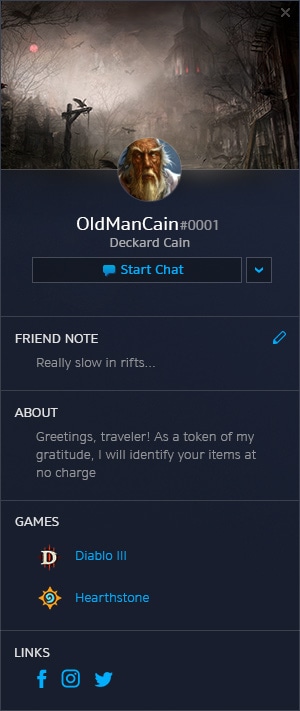



























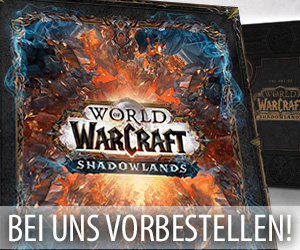








endlich! die offline funktion… wielange ich darauf gewartet habe !