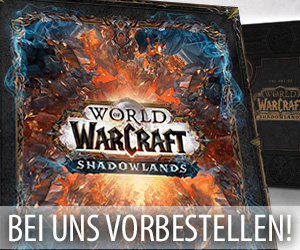Legion: Ein FAQ zu der Legion Companion App

Auch wenn die verschiedenen Plattformen zum Herunterladen und Installieren der gestern Abend nun sowohl für iOS als auch für Android erschienenen neuen Legion Companion App bereits eine Vielzahl von Informationen zu der Verwendung, der Funktionsweise und den Hintergründen dieses Programms beinhalten, so gibt es im Moment aber noch immer eine Reihe von Spielern, die sich mit Fragen zu dieser App direkt an die Mitarbeiter von Blizzard Entertainment wenden. Um diesen Personen nun ein wenig entgegenzukommen und um das Beantworten dieser Anfragen zu vereinfachen, veröffentlichte Community Manager Lore in der letzten Nacht nun ein kurzes FAQ mit Erklärungen zu den im Moment am häufigsten von Spielern gestellten Fragen zu der Legion Companion App.
Dabei beinhaltete diese aus den Battle.Net Foren stammende Liste interessanterweise dann auch die aktuell häufig in den sozialen Medien auftauchende Frage danach, ob die Entwickler die Legion Companion App in der Zukunft möglicherweise auch für Windows oder die Smartphones von Amazon veröffentlichten werden. In ihrer auf diese Frage folgenden Antwort verkündeten die Mitarbeiter von Blizzard leider, dass die Legion Companion App der Spielerschaft von World of Warcraft vorerst nur auf iOS und Android zur Verfügung stehen soll und sie im Moment keinen Support für andere Plattformen planen.
Legion Companion App FAQ
Q: Why do I keep getting the same notifications when I close the app?
A: This is a known issue, which we plan to fix in the next update to the Legion Companion App.
Q: My authenticator app is on the same device as the WoW app, is there a way to avoid having to switch to the Authenticator app to approve a code while logging in?
A: There are two ways to avoid this. When you get the “Check your Authenticator for request…” message, do one of the following:
- 1) Swipe down on the notification itself to reveal an “Approve” button. Tap that and login will continue.
- 2) Scroll down and tap the “Use Authenticator Security Code” link. This should import a code automatically from the Authenticator app if it is on the same device. Then scroll down and tap “Submit” to enter the code.
Q: I have a character that has champions, but the app says it doesn’t, and won’t let me log in. What’s going on?
A: This is a known issue and a fix is being applied, but it may take a day to fully update world-wide. As a workaround, try logging in and out of the affected character on your computer before logging in on the app.
Q: Why do I have to log in every time I use the app?
A: You don’t! If you are on the title screen and have previously logged in, you should see the “Characters” button. Tap that instead of “Login” and you will bypass the login step and go straight to character selection.
Q: Will the Legion Companion App be released for Windows or Amazon phones?
A: We are currently not planning to support any platforms other than iOS and Android at this time.