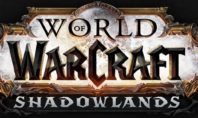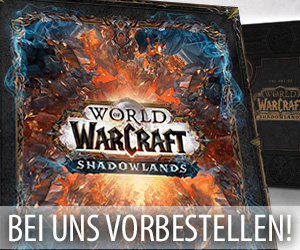Overwatch: Bald soll eine Cross-Play-Funktion erscheinen

Zur Überraschung ihrer gesamten Fangemeinde verkündeten die Entwickler von Overwatch im Verlauf des heutigen Abends durch einen Blogeintrag und ein neues Entwicklerupdate, dass sie derzeit an einer Cross-Play-Funktion für diesen Hero Shooter arbeiten und diese Neuerung schon bald erscheinen soll. Laut den Entwicklern befinden sich dieses Feature aktuell wohl noch in einer geschlossenen Beta und kann daher noch nicht von der breiten Masse an Spielern ausprobiert werden. Wenn diese Neuerung veröffentlicht erschienen ist, wird sie es allen daran interessierten Personen erlauben regionenübergreifend und plattformübergreifend zusammen Overwatch zu spielen. PC-Spieler können dann also endlich mit Konsolen-Spielern eine Gruppe bilden und Personen aus Europa dürfen mit ihren Bekannten in Amerika einige Runden Overwatch spielen.
Wichtig an der geplanten Cross-Play-Funktion für Overwatch ist allerdings, dass die Entwickler das Ganze mit einigen Einschränkungen verbunden haben. In Zukunft gibt es zwei Pools an Spielern: PC-Spieler und Konsolen-Spieler (Alle Konsolen). Die Spieler auf dem PC können nicht in den Pool für Konsolen-Spieler wechseln, weil das Spielen mit Maus und Tastatur einen zu großen Vorteil darstellt. Konsolen-Spieler wechseln automatisch in den Pool für den PC, wenn sie eine Gruppe mit einem PC-Spieler bilden. Während Konsolen-Spieler jederzeit aus dem Cross-Play aussteigen dürfen, so müssen die Spieler auf dem PC im Quick Play oder der Arcade aber wohl damit zurechtkommen, dass ihnen jederzeit eine Gruppe mit Konsolen-Spieler als Teamkameraden zugewiesen werden können. Auf dem PC lässt sich das Ganze nämlich nicht deaktivieren.
Was die Ranglisten des Spiels betrifft, so liegt die Priorität der Entwickler hier eindeutig auf Fairness und einem guten Balancing. Aus diesem Grund können die Spieler auf dem PC und die Spieler auf Konsolen auch nicht gemeinsam eine kompetitive Partie von Overwatch starten und jede Gruppe soll eine eigene voneinander unabhängige Rangliste besitzen. Interessanterweise werfen die Entwickler die verschiedenen Konsolen aber alle gemeinsam in einem Pool, weshalb Konsolen-Spieler selbst in gewerteten Partien auf Personen von anderen Plattformen treffen können. Wer wirklich nur mit seiner eigenen Plattform konfrontiert werden möchte, der muss diese Neuerung ausschalten.
(Hinweis: Das Ganze ist noch nicht mit einer plattformübergreifenden Sammlung oder einem Fortschrittssystem verbunden ist. Die auf einer Plattform freigeschalteten Inhalte stehen dann also nicht automatisch allen anderen Plattformen zur Verfügung. )
Cross-Play is Coming to Overwatch!
Cross-Play is coming to Overwatch soon, allowing players to group up and play together. Powered by the latest global Battle.net update, players from around the world can team up, regardless of their preferred platform*. With the release of cross-play, all players will need to make a Battle.net account and link their appropriate console accounts. With the launch of Cross-Play, everyone who logs in to Overwatch by the end of 2021 will receive a Golden Loot Box to celebrate.
Check out our resources below to get all of your questions answered.
Prepare Your Account
All console players will be required to make a Battle.net account and link it to their console (Xbox, PSN, Nintendo) account. PC players do not need to take this step – You already have a Battle.net account. Upon launching the game, you will be prompted to link your console account to a Battle.net account. Follow the steps below to create a Battle.net account, then link your console game account to your Battle.net account.
Creating a Battle.net Account
- Visit Battle.net
- Create a free Battle.net account
- Once you create your Battle.net account, go to your Account Settings
- Click on the “Connections” section under Account Settings and link your console
Linking Your Console Game and Battle.net Accounts
These instructions apply to the in-game steps console players will need to take once Cross-Play is available.
- Launch the game on your system
- Press the confirmation button to progress through the Overwatch welcome screen
- You will be presented with an alpha-numeric code and a QR code
- The alpha-numeric code can be entered at http://battle.net/pair
- The QR code may be scanned with a mobile app to take you to the linking webpage, which will be pre-populated with the code provided in-game
- Log in with your Battle.net account credentials to finalize the connection between your console game and Battle.net accounts
- You will receive a message in-game that notifies that your account is now successfully connected
- Exit and relaunch Overwatch
Cross-play Frequently Asked Questions
Account Linking
How do I link my Battle.net account to my console?
- Step 1: Visit Battle.net
- Step 2: Create a free Battle.net account
- Step 3: Once you create your Battle.net account, go to your Account Settings
- Step 4: Click on the “Connections” section under Account Settings and link your console
Will I need to create a Battle.net account even if I don’t plan to use cross-play?
- Console Players: Yes. With the addition of the cross-play feature, all players will need to setup a Battle.net account or connect to an existing Battle.net account.
- PC Players: No, you already have a Battle.net account.
Nothing! Keep enjoying Overwatch and welcome your new console friends by grouping up and playing matches.
Cross-play is coming to all systems where Overwatch is currently available: PC, Xbox One, Xbox Series X, Xbox Series S, PlayStation 4, PlayStation 5, and the Nintendo Switch.
Players will receive one Golden Loot Box everywhere they play Overwatch (PC, Xbox, PlayStation, Nintendo Switch) even if they’re associated with the same Battle.net account.
Progress and Leaderboards
No. While cross-play will allow you to group up with friends using other systems, no progress and collection content will carry over between sessions on different systems.
There will be separate leaderboards for PC players, cross-play enabled console players, and cross-play disabled console players.
Social Features
Once you’ve linked your console and Battle.net accounts, you will display your Blizzard Battletag during matches. There are specific cases where your console handle will be displayed such as friend lists and top 500 lists.
Being able to see another player’s Real ID (real name) is contingent upon account settings. To learn more, visit our support page at https://battle.net/support/article/23686
Adding a friend through the Overwatch game will make them your Battle.net friend. If you wish to add a friend on the same console without them also being a Battle.net friend, you can use your console’s native social menus.
No, if you choose to opt out of cross-play, you will not see your Battle.net friends on your friends list.
Account bans are determined at the game level (for clarity’s sake, we’ll refer to this as a “game account”). For example, if a player’s game account is banned on PC, they will still be able to use game account(s) tied to their Battle.net account to play Overwatch on console unless they have been banned for a more serious offense. If a player’s Battle.net account has been closed due to repeat or severe offenses, they will not be able to log-in and will need a new copy of Overwatch and Battle.net account to play the game.
Matchmaking and Game Modes
Cross-play is enabled for all game modes with an exception for Competitive games. Competitive players will be split into two pools depending on the system that they are playing on: 1) Console players, and 2) PC players. For balance purposes, PC players and console players will not be mixed in the same pool for competitive matches.
Competitive players will be split into two pools depending on the system that you are playing on: 1) Console players, and 2) PC players. For balance purposes, PC players and console players will not be mixed in the same pool for competitive matches.
Yes, but only in non-Competitive game modes. Any group consisting of both PC and console players will be placed into the PC player matchmaking pool. Mouse & keyboard players will not be able to join the console player matchmaking pool, regardless of who is in their group.
When cross-play goes live, there will be some time left in season 28. SR and leaderboards will be preserved when we patch and continue as normal for the rest of the season. Cross-play for competitive won’t be enabled until season 29 – meaning console players will only play with others of their specific platform for the remainder of season 28. When Season 29 goes live, players on different consoles will be able to group together to play ranked. Competitive Season 29 is scheduled to begin on July 1, 2021.
No. PC players will play with other PC players regardless of their input method.
No. Console aim-assist will be disabled by default if you group up with a PC player to equalize play during the match.
Yes. Aim-assist is enabled for all console vs. console matchups.
Yes. Disabling cross-play features will ensure that you only match with other players on your same system who also have cross-play disabled.
Cross-Play will be automatically enabled by default for all users. If you decide that you want to opt-out of the cross-play function, you may do so through the Overwatch in-game menu, or within your console’s system settings for Xbox. PC players cannot opt out of cross-play.
Most likely, yes. We expect there to a be a smaller pool of players on each console who have opted out of cross-play.
Yes, cross-play is enabled for custom games.
Yes, cross-play is currently in the beta phase. The Overwatch development team will be monitoring feedback and will look to make improvements on the feature moving forward.
Overwatch League
OWL tokens purchased by players are delivered to the system on which the player makes their purchase. OWL tokens earned through the Overwatch League Viewership Rewards program are rewarded at the Battle.net account level and therefore delivered to all systems associated with the linked account.
*Excluding China, which will remain its own separate region.