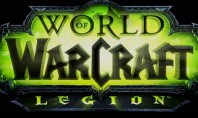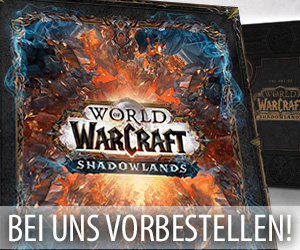Legion: Eine Vorschau auf den Kleiderschrank

Mit der kommenden Erweiterung „Legion“ werden die Entwickler das aktuell in World of Warcraft vorhandene System für die Transmogrifikation stark verbessern und einen sogenannten „Kleiderschrank“ in diesen Titel einbauen, der dann als accountweiter Lagerbereich für die verschiedenen Modelle der von Spielern eingesammelten Ausrüstungsteile fungieren soll. Um der Spielerschaft von World of Warcraft diese bereits mit dem Pre-Patch 7.0.3 erscheinenden Änderungen an der Transmogrifikation etwas genauer vorzustellen, veröffentlichten die Mitarbeiter von Blizzard heute Abend nun einen interessanten neuen Blogeintrag auf ihrer offiziellen Internetseite. Dieser Artikel der Entwickler erklärt den Lesern dabei dann recht ausführlich, wie dieser Kleiderschrank in der Zukunft eigentlich funktionieren wird.
Preview: Wardrobe Updates
The World of Warcraft: Legion pre-expansion patch is coming soon, and that means a great number of changes and improvements to the game are on their way. We’ve recently outlined several reasons to get ready for it all here and here.
Today, we’re opening up the walk-in closet of wardrobe updates and looking around at what’s in store for your character’s looks.
Bound to Look Good
With the Legion pre-expansion patch, every piece of gear that is bound to your character permanently unlocks that item’s appearance for you. Even if you sell or destroy the item, you’ll always be able to look through the new Appearances tab in the Collections window to find its look.
 There are several ways to look through all of the Appearances—take note of the icons across the top of the window, and select any of them to narrow the displayed looks. As you page through the looks you’ve unlocked, you’ll also see looks that you haven’t unlocked yet with a grey frame around them. Right-click on any look that you have unlocked to set it as a favorite, which promotes it to the first page of your collection.
There are several ways to look through all of the Appearances—take note of the icons across the top of the window, and select any of them to narrow the displayed looks. As you page through the looks you’ve unlocked, you’ll also see looks that you haven’t unlocked yet with a grey frame around them. Right-click on any look that you have unlocked to set it as a favorite, which promotes it to the first page of your collection.
Above the item-type icons, there’s a handy search field.
 Type anything you like in the search field to filter the items displayed even further.
Type anything you like in the search field to filter the items displayed even further.
Trying Things On
To put change how you look, you’ll need to visit a Transmogrification vendor. You’ll notice that the Transmogrification vendor’s interface has been completely updated with a new look and new features.
 Now, when you select a gear slot, you’ll see a preview of all of the different looking gear that your character can apply to the look of that slot. Go through as many as you like, then select ‘Apply’, and you’re done. You can save different looks as ‘Outfits’, so you can return later and change into a different Outfit anytime. Save a different Outfit for each of your different specializations, and when you change specs, your Outfit will automatically change, too!
Now, when you select a gear slot, you’ll see a preview of all of the different looking gear that your character can apply to the look of that slot. Go through as many as you like, then select ‘Apply’, and you’re done. You can save different looks as ‘Outfits’, so you can return later and change into a different Outfit anytime. Save a different Outfit for each of your different specializations, and when you change specs, your Outfit will automatically change, too!
A Beautifully Big Adventure
Now that you know how you want to look, don’t forget that the Adventure Journal is there for you. The Loot tab in the Adventure Journal is the place to look for full sets of gear, or amazing Legendary items, and where to find them.
 Don’t overlook the buttons on the top right of the Loot tab. You can click on them and then drop down to filter the item sets by specialization, and the Legendary items by class, specialization, and slot. Hold down the control key and click on each of the parts of an item set to open a Dressing Room window and see how you’ll look once you’ve collected that set.
Don’t overlook the buttons on the top right of the Loot tab. You can click on them and then drop down to filter the item sets by specialization, and the Legendary items by class, specialization, and slot. Hold down the control key and click on each of the parts of an item set to open a Dressing Room window and see how you’ll look once you’ve collected that set.
As you mouseover each item, a message at the bottom of that item’s tooltip will tell you whether you’ve collected it yet. From anywhere in the Adventure Guide, you can type the name of a piece of gear into the search bar, and you’ll be taken right to the page of the guide for the Dungeon and Boss that drops that item.