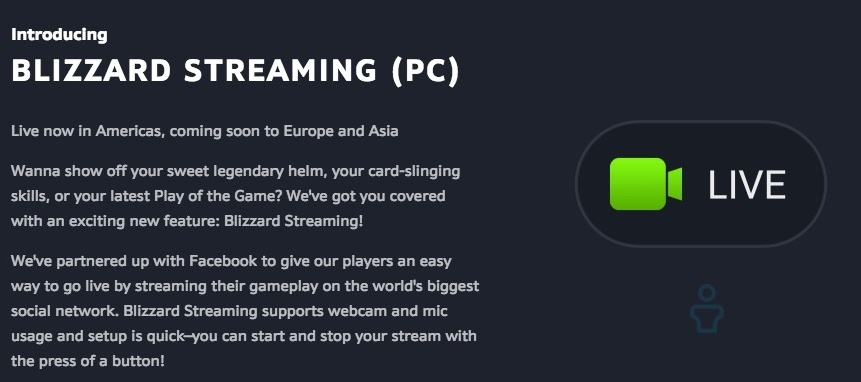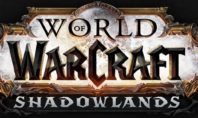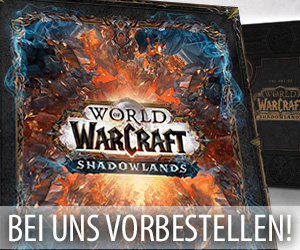Battle.Net: „Update“ Die Patchnotes und ein Video zu dem Streaming über Facebook

Update: Im Verlauf des heutigen Abends haben die Mitarbeiter von Blizzard Entertainment ein weiteres Update für ihren Battle.Net Launcher veröffentlicht, welches die Funktion zum direkten Streamen über Facebook nun auch endlich für alle Spieler in der europäischen Region freischaltete. Um diese neue Funktion zu nutzen, müssen daran interessierte Personen sich ganz einfach nur über Facebook in den Launcher einloggen und danach dann einen neuen Button oben rechts neben der Anzeige für ihre Freundesliste anklicken. Sobald dieser erste Schritt abgeschlossen wurde, können sie die Einstellungen für ihren Livestream durchführen und ihre Abenteuer in WoW, Hearthstone oder einem anderen Spiel von Blizzard direkt über Facebook mit ihren Freunden teilen.
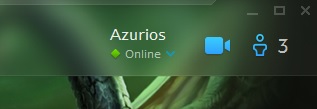
Originalartikel:
Im Verlauf des gestrigen Abends veröffentlichten die Mitarbeiter von Blizzard Entertainment eine neue Version ihres Battle.Net Launchers, die endlich dafür sorgte, dass das bereits vor einigen Wochen angekündigte und direkt über Facebook stattfindende „Blizzard Streaming“ nun vollständig in diesem Tool vorhanden ist. Auch wenn die Möglichkeit zum Streamen der verschiedenen Titel von Blizzard Entertainment aktuell leider nur in der amerikanischen Spielregion aktiviert wurde und Spieler in Europa und Asien scheinbar noch ein wenig auf diese Neuerung warten müssen, so implementierten die Entwickler mit der neuen Spielversion aber immerhin schon einmal die offiziellen Patchnotes zu diesem neuen Feature in allen Versionen des Battle.Net Launcher. In dieser Übersicht finden die Spieler eine genaue Erklärung zu dem Facebook Login und dem Streaming über diese Plattform.
Zusätzlich dazu haben die Entwickler in der letzten Nacht auch noch ein neues Video auf YouTube veröffentlicht, welches das über Facebook laufende neue Blizzard-Streaming kurz vorstellen soll und die Spieler mit einigen grundlegenden Informationen zu dieser neuen Funktion versorgt. Wer sich die Patchnotes zu dieser neuen Version des Battle.Net Launcher und den zusätzlichen Funktionen also nicht durchlesen möchte, der kann sich zumindest durch dieses Video eine ungefähre Vorstellung von diesen Neuerungen machen.
Ein Video zu diesem Feature:
Die Patchnotes:
Patch 1.5.0 Build 7939:
(Die deutschen Patchnotes findet ihr im Battle.Net Launcher unter „Neue Features)
- We’ve added a Streaming button to the top right of the app window. The first time you press the button, you’ll be prompted to log in to Facebook and authorize Blizzard Entertainment to post on your behalf. We will never:
- Post or share anything on your network without your permission.
- Share your real name with anyone outside your Facebook network
- After that, you’ll access the Streaming Control Panel. where you can customize your stream if you’d like.
- In Settings, you can access more options for your hotkey, web., and audio preferences.
- Once you launch the game of your choice. start your stream by clicking the Start Stream button, or by tapping your hotkey (default is Ctrl + F1). You’ll see the Live overlay on the top left of your screen.
- You can end your stream by pressing the hotkey, again, or by clicking the Stop Stream button on the Streaming Control Panel.
Note: Streaming Is not supported on Windows XP, Additionally, users with low-end systems may hove problems streaming.
Quality Settings
- In the Streaming Settings. you can adjust the quality of your stream. The default option is set to Medium (720p. 30 FPS. 3.0 Mbps).
- Note: Higher quality settings are more demanding on your computer and refereed connection.
In-Game Overlay
- You can adjust the position of the in-game overlay (or simply disable it) in the Streaming Settings.
Webcam Settings
- You can adjust the position of the in-game overlay (or simply disable it) in the Streaming Settings.
Audience Selection
- You can manage the audience and visibility of each Stream using the Audience selector in the Streaming Control Panel.
- You can post your streams to your timeline. If you manage a Facebook Page, you can post streams there, too.
- You can adjust the maximum Audience level in your Ape Settings on Facebook. To modify the Audience for your stream:
- Visit https://facebook.com/settings/
- Select Apps.
- Select the Blizzard Entertainment app.
- Adjust the App visibility and post audience.
- Return to the battle.net desktop app.
- Close and reopen your Streaming Control Panel.
- Your Audience selector will be updated to reflect the available audiences for your Streams.
Known Issues
- Streaming Is not yet available for Mac
- The webcem can’t be used for streaming if it’s in use by another application.
- Games may experience a slightly lower frame rate while streaming.
- Streaming on slower Internet connections may interfere with streams and computer performance
- Watching your own stream on Facebook with the capture system sounds option selected may create a sound feedback loop unless the live video is muted on Facebook.
- Links on the Facebook login dialog do not work. If you need to reset your Facebaok password, use a web browser to visit http://facebook.com.