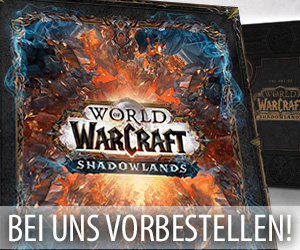Overwatch: Neue Belohnungen für Twitch Prime-Mitglieder

In der Nacht von gestern auf heute veröffentlichten die Mitarbeiter von Blizzard Entertainment einen äußerst interessanten neuen Artikel auf der offiziellen Communityseite von Overwatch, der die Spielerschaft dieses Hero Shooters darüber in Kenntnis setzen sollte, dass sich alle Besitzer von Twitch Prime in den nächsten Monaten über mehrere kostenlose Belohnungen für diesen Titel freuen dürfen. Die Verteilung dieser Geschenke startete bereits am gestrigen Dienstag, den 24. Juli 2018 mit zwei speziellen Wrecking-Ball Beutetruhen, die den Spielern vier kosmetische Gegenstände für diesen neuen Tank überlassen. Im September und Oktober dieses Jahres werden die Mitglieder dieses Services jeweils mit einer goldenen Lootbox für Overwatch belohnt, deren Inhalte unter anderem aus einem garantierten legendären Gegenstand für ihre Sammlung besteht.
Wer schon jetzt ein Mitglied von Twitch Prime ist und sich diese kostenlosen Inhalte sichern möchte, der muss einfach nur seinen Account auf Twitch mit seinem von Blizzard Entertainment bereitgestellten Battle.Net Account verbinden. Das Herstellen dieser Verbindung erfordert von interessierten Personen, dass sie sich auf Twitch in ihre Accountverwaltung begeben und dort dann den genauen Anweisungen im Menü „Einstellungen“ unter dem Reiter „Verbindungen“ folgen. Sobald dieser Vorgang komplett abgeschlossen ist, können die Spieler ihre bisherigen Geschenke über die Schaltfläche für Prime Loot auf Twitch einlösen und sich anschauen, wann genau es weitere Belohnungen aus diesem Angebot gibt.
Unlock New Rewards in Overwatch with Twitch Prime
Calling all heroes! This summer, Blizzard Entertainment is partnering with Twitch Prime to bring you a series of exciting in-game rewards.
Starting today, all Twitch Prime members can claim two Wrecking Ball Loot Boxes in Overwatch*. Available through September 3, these promotional Loot Boxes contain four random items for the newest Overwatch hero – Wrecking Ball! Twitch Prime members can also claim a Golden Loot Box in September as well as another Golden Loot Box in October.

* Offer only available where Twitch Prime is available. Must own Overwatch to claim. Loot Boxes do not include seasonal event items. Contents of Loot Boxes are random. Blizzard accounts may only claim each Overwatch reward once per campaign.
Not a Twitch Prime member? Click here to activate your account or start a FREE 30-day trial!
Link Your Accounts Getting Started
Link Your Twitch and Blizzard Accounts:
Step 1: If you don’t already have a Twitch account, create one here.
Step 2: Log in to your Twitch account.
Step 3: If you don’t already have a Blizzard account, create one here.
Step 4: Navigate to the Twitch Connections page in the Settings menu.
Step 5: Locate the Blizzard Battle.net section and chose your gameplay region.
Step 6: Log in to the Blizzard account you wish to link and click Log in to Blizzard.
(Console Only) Link Your Console and Blizzard Accounts:
Step 7: Link your PlayStation Network or Xbox Live account to your Blizzard account.
Step 8: Success! You are ready to redeem your Overwatch offers.
Before linking your Twitch and Blizzard accounts, check to see that you’re not logged into any other Blizzard accounts at the same time in the same browser, as this could cause complications. For the best results, complete the process in „private browsing“ or „incognito“ mode.
How to Claim Your Rewards Offer Redemption Instructions
Claim Your Twitch Prime Offer:
Step 1: Visit the Twitch Prime Rewards page for Overwatch.
Step 2: Log in to your Twitch account and authorize.
Step 3: Verify your linked Blizzard account and click Claim Your Loot.
Step 4: Success! You are ready to claim your items in the game.
Claim Your Rewards In-Game:
Step 5: Launch Overwatch on PC, PlayStation 4, or Xbox One.
Step 6: Click on the Loot Boxes menu option.
Step 7: Locate your loot boxes and open them to see what you unlocked!
Once you claim an Overwatch reward, and if you remain an active Twitch Prime member, all future rewards in the campaign will be automatically applied to the same Blizzard account and cannot be transferred. Be sure that your preferred Blizzard account is connected to your Twitch account at the time of enrolling!
Need more info? Click here to visit the Twitch Prime FAQ for more details.