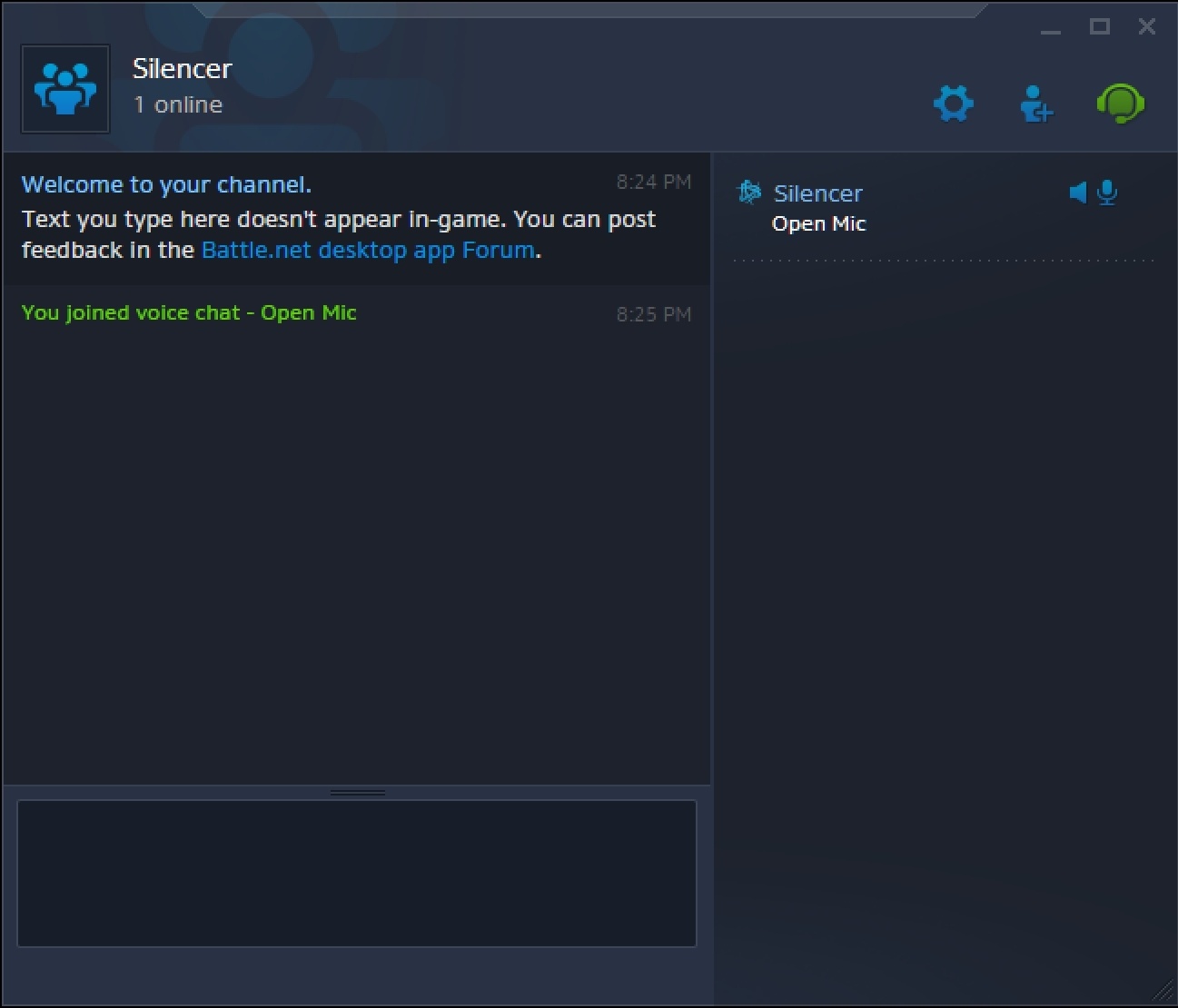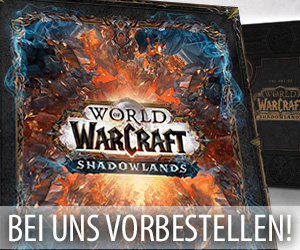Battle.Net Launcher: Ein neues Update brachte den Voicechat mit sich

Vor einigen Stunden haben die Mitarbeiter von Blizzard Entertainment überraschenderweise ein neues Update für den Battle.Net Launcher veröffentlicht, welches den bisher nur einigen ausgewählten Testern zur Verfügung stehenden Voicechat nun auch endlich für alle Nutzer dieses Tools freischaltete. Aus diesem Grund können daran interessierte Spieler ihre Freunde über einen neuen Button in der Freundesliste nun zu eigenen Chaträumen einladen und sich dort dann mit diesen Personen über den neuen Voicechat unterhalten.
Dabei funktioniert diese neue Funktion genauso wie die Funktion zum Sprechen in Overwatch und stellt den Spielern zum Verwenden ihres Mikrofons entweder die normale Sprachaktivierung oder „Push to Talk“ zur Verfügung. Um zwischen diesen Optionen zu wechseln, müssen Spieler ganz einfach nur die Einstellungen ihres Launchers öffnen und unter dem Punkt „Voicechat“ die gewünschten Punkte auswählen.
Alle weiteren Informationen zu diesem Voicechat findet ihr entweder in den weiter unten verlinkten Patchnotes zu diesem Update oder im Kundensupport von Blizzard Entertainment.
Die Patchnotes:
Improvements
Channels
- You can now create a channel to use voice and text chat with your friends.
- To start a channel, use the „Create a Channel“ button, or right-click your friends on the Friends List.
- All channel members have permission to add or remove their friends from and channel.
- Players can be dragged from the Friends List to channels to make adding individuals quick and easy.
Voice Chat
- Blizzard Voice provides high quality voice audio and superior stability, all from the Desktop App you are already using!
- A full range of audio settings allow you to customize your voice experience.
- Additional controls in the chat channel allow you to individually mute and change player volume.
Chat
- Send and receive URLS as clickable hyperlinks!
- Users can now markdown text with bold, italics, strikethrough effects in chat. Here’s how to add the markdown:
- Bold = ** or __ before and after the word/s you want to make bold.
- Italics = _ before and after the word/s you want to make italicized.
- Strikethrough = ~~ before and after the word/s you want to strikethrough.
Sounds & Notifications
- Revamped the sounds and notification settings for the App.
- All sound and notification settings have been reset to their defaults, and some will now be ON by default.
General
- The icon in the upper left corner of the friends list now shows you your own in-game status as others will see you.
Bug Fixes
Streaming
- Fixed various stability and performance problems with streaming.
- Fixed some issues that would cause audio degradation in streams.
General
- Fixed an issue that would prevent AltGr from functioning in browser windows.
- Fixed an issue that could cause a crash on startup.
- Fixed an issue that would occasionally cause \“session expired\“ errors when reconnecting after having logged in from another location.
Known Issues
- Currently voice chat in Battle.net App and Overwatch are separate systems, meaning it is possible to be in more than one voice channel at the same time.